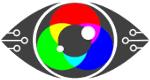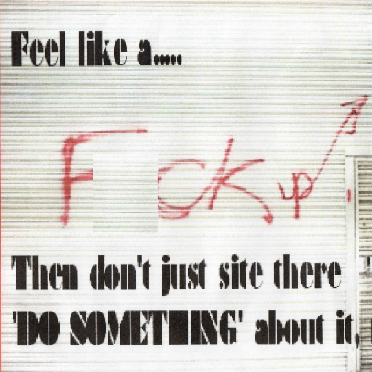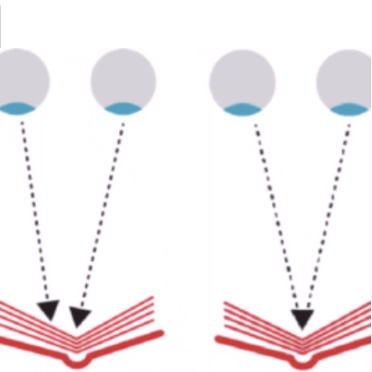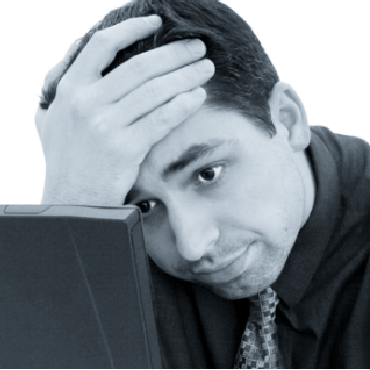Screen fatigue is harming your eyesight and sabotaging businesses.
Do you experience the following: Tired, dry eyes. Double vision, headaches, blurred vision, poor focus?
Then you might have Computer Vision Syndrome also known as screen fatigue and Computer Eye Strain.
We can help alleviate these symptoms with our colour contrast validation tool.
The correct colour contrast background can reduce the symptoms and risks of screen fatigue, save your eyesight, increase your productivity, and help you feel a whole lot better.
It’s costing 20% in lost productivity and leaves employers open to lawsuits.
We have a bespoke company package that can help. Life with and after COVID means more time on-screen and legally your company need to protect your eyesight, (We have an entire page all about the rules and regulations).
Looking after your eyesight looks after you, the business you work in or for, and using our tool kit takes care of the accessibility and compliance issues too.
Try our Display Screen Optimiser!
Finding and using the right background colour can improve on-screen productivity by up to 20%.
Our patented Display Screen Optimiser, provides a personal, objective assessment of the best background colour contrast values for you. It’s a self-administered, interactive, online test and takes 15 minutes to complete.
See the The DSO Manual for the details.
We provide colour codes, a Windows theme, and instructions to reduce screen fatigue/computer vision syndrome. This can also increase reading speed, and improve your productivity.
Click sign up in the box. The cost is just £1 to cover admin charges.
Eye Science and Workplace Fatigue
Fatigue affects every aspect of our lives and eye science is continually discovering more. It’s telling us more about the consequences of computer eye strain in the 21st Digital Century, across education and work/life, and its impact on safety, performance, and health.
In our 25-page White Paper – (that’s jam-packed with information) you’ll learn:
- Why and how eye strain, affects vision and cognitive fatigue
- Fatigue in the workplace—its origins and consequences
- Practical and technological solutions to combat computer eye strain/fatigue
You don’t have to bookmark the page for this – you can sign up for our newsletter and it will be the first thing we send you!
What can you do?
The first thing to do is to reduce the hazards of spending too long on your display screen equipment (DSE) and then suffering the debilitating symptoms of digital eye strain, know as Computer Vision Syndrome or Screen Fatigue.
Screen Fatigue is now recognised as a Global Pandemic affecting between 50 & 90% of users in education and DSE operators in the workplace, often manifesting as presenteeism, lost productivity and eye fatigue.
One simple routine that you can start right away is the 20-20-20 rule. This is when every 20 minutes, you look at something 20 feet away for 20 seconds.
The more legislative aspects to computer vision syndrome:
WCAG 2.1 Website Accessibility Guidelines and “Colour Contrast Validation” implementation are often very much down to you, and/or the designers.
However, the “reasonable adjustments”, adaptations and personal customisation/calibration of users DSE screens for accessibility, are not something that can be provided as a minimal “one size fits all solution.” For optimal results, they need to be individualised.
While screen text accessibility is not legislated for under DSE regulations, it is considered to be included under disability and accessibility. Meaning, it won’t be uncommon to see more claims “resulting from any omission” under the ADA or UK Equality Act. Proving that you have taken steps to mitigate this risk will go a long way towards protecting you against future litigation. Disability lawsuits are on the rise.
“Presenteeism” – staying at work despite being unfit for work, fatigued and remaining for more hours than contracted, yet not being productive – now accounts for an average 20% lost productivity or one day in five. It’s harming your workforce and leaving you open to disability lawsuits under the ADA and Equality Act in the UK, especially since the WCAG 2.1 and BSI ISO 30071.1 Accessibility Regulations came into force
Take a look at our explainer video – a quick 4-minute watch that explains Computer Vision Syndrome, also known as Screen Fatigue.

Help the S.M.A.R.T. Foundation
Digital Health and Literacy Campaign
with your donation (Opens in new window
and returns to the S.M.A.R.T. Foundation site.
PayPal will redirect you there automatically.)
 Text
Text