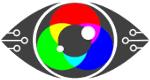An in depth look at our patented software.
On 5th March 2012 a patent was filed for a new concept, the:
“Determination of an optimum colour combination of an image (or text) on a background by measurement of response time of a subject viewer.
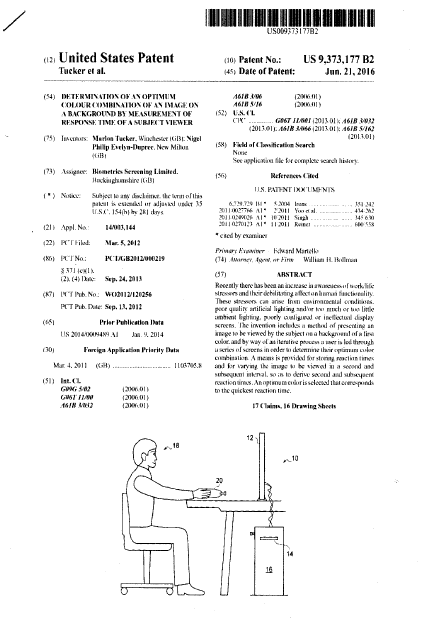
The invention includes a method of presenting an image (or text) to be viewed by the subject on a background of a first colour, and by way of an iterative process a user is led through a series of screens in order to determine their optimum colour combination. A means is provided for storing reaction times and for varying the image/text to be viewed in a second and subsequent interview, so as to derive second and subsequent reaction times. An optimum colour is selected and that corresponds to the quickest reaction time.”
The aim? To improve comfort and accessibility.
It was the first point of a development process aimed at improving the comfort and accessibility of display screens for their users and to ultimately improve the efficiency of their access to on-screen text. Engineering a safer world where people and critical infrastructure interact is exactly what our mission has always been about. For many years we have focused on using Display Screen Eequipment to enable “Access to Text” for 30% of an age diverse UK population who are classified as “functionally illiterate” and excluded from participating in life-long learning, as well as for the 58% of DSE operators manifesting induced visual repetitive stress injuries. These injuries account for lost productivity, exhibiting in self-harming by carrying-on regardless, now euphemistically called “presenteeism”.
A primary interface
We saw DSE as a “primary interface” in the 21st Century between operator & equipment, so the mitigation or recovery of lost productivity from “predictable risk factors,” now acknowledged as a Global Pandemic in Eye-Health (WHO ICD-10), debilitating operator performance and productivity would be of interest in HR, regardless, of occupational health or the scale and cost of Disability Claims. We have been enabling the functionally illiterate to read fluently enough to participate in learning effectively by rehabilitating their binocular vision for around 15 years before the applying the methodology to DSE operators some 10 years before the 2019 BSI ISO 30071.1 published.
The Original to online
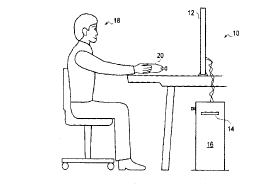
The original Display Screen Optimiser was a computer program which enabled a practitioner to present a subject with colour backgrounds for on-screen text and to assess the speed at which they were able to access it.
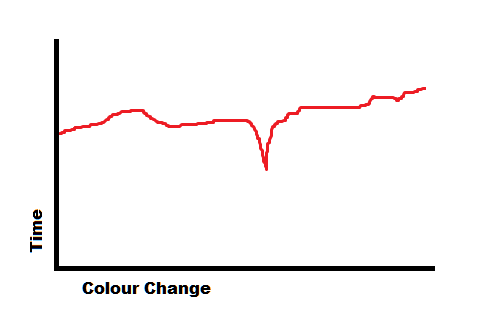
By following a carefully structured pathway through a sequence of background colours it was possible to arrive at a background colour which significantly improved the speed of access to text. Indeed it was possible to identify a distinct “notch” in performance within a surprisingly narrow colour range, at which this speed peaked noticably.
After identifying the optimal colour, the continued use of that colour as a screen background helps to rehabilitate lost binocular vision, which occurs as a result of the tendency to “park” one eye and ignore its input in the effort to sustain stable vision. This often results in an eye turn or loss of focus in the eye which is “ignored” in the effort to facilitate some kind of stability in accessing text, with the inevitable reduction in efficiency and an increase in effort and stress levels. This original algorithm has now been transferred into a self-administered online version which guides the user through the process of discovering their own optimal background colour.
Unique Methodology
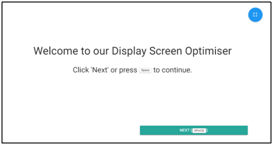
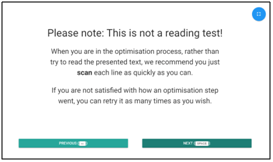
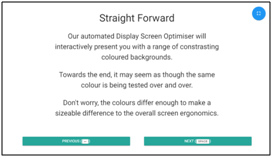
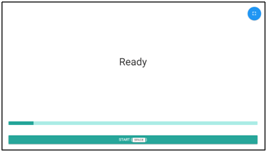
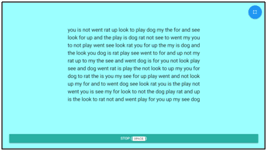
This is a unique methodology for the optimisation of the DSE Interface which is relatively seamless, interactive, semi-automated and which, most importantly, achieves a more optimal accuracy versus the current subjective or intuitive “best fit”.
Users are required to “scan” a block of ten lines of random text with their eyes – it is not a reading speed test.
Each screen offers the possibility to accept or reject the scanning of the text and provides a 3-2-1 countdown to the next scanning screen.
On completion users are given the RGB values and HTML Hex value of their own individual background colour, which they can apply to their devices.
In the next generation we hope to be able to find a way to have it apply these settings to backgrounds for all apps but for now it is still necessary to adjust the settings in the Windows registry background item.
The next generation
We are experimenting with various bio-feedback options which detect stress levels, and hope to add these to a future version of the Display Screen Optimiser. Stress levels are a key indicator of how comfortable the user is with their display screen interface and indeed, in the original manually administered version, clear changes in body language and indicators such as heart rate and breathing were noted as the optimal colour was approached.
We intend to offer this system as part of a mass screening toolkit package, to companies who are keen to recover upwards of 20% lost productivity, and to build alongside that offering, a corporate social responsibility package aimed at providing free access to the program for educational institutions and a low cost individual screening opportunity for members of the general public.
 Text
Text