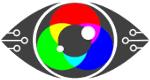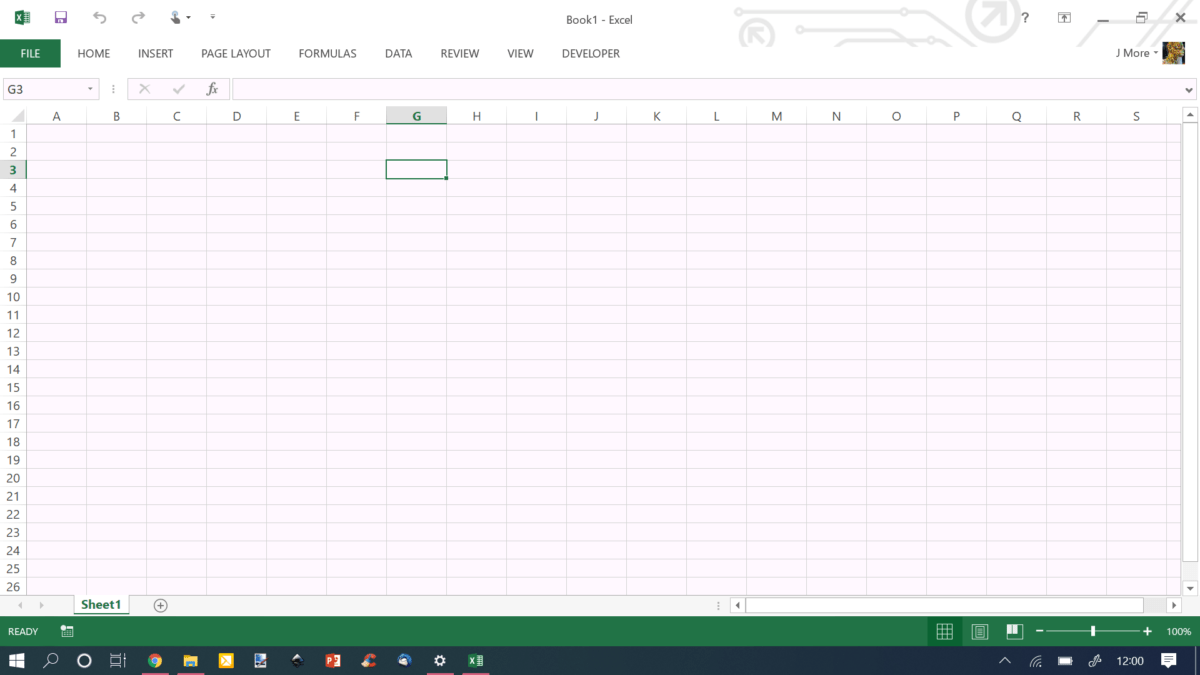Most of us will know about increasing the font size if needed.
A few might know about reducing the brightness on a standard, very high contrast white screen.
But how many of us are aware of addressing the user operator’s (as in you) “personal, custom and reasonable adjustments for accessibility”?
For example, the WCAG Website guidelines offer us and suggest Colour Contrast Validation.
But what does this mean in real life and in relation to your screen?
How does it affect you?
The WCAG describe it as reducing the discomfort of e-learning material or any material presented on-screen using colour contrast as a tool.
Colour contrast is essential, as poorly contrasting colours can cause us physical pain. This is why some people will screw up their eyes and even look away if they find a colour causes discomfort.
Plus, those with preexisting visual impairments, Neurodiverse and Dyslexic suffer a 4-to-7-fold increased risk of eyestrain and early onset binocular vision stress when using a screen, or “the near or close-up”, before they even get to thinking about colours.
So, add some colour contrast that’s painful for them, and there’s no way they will engage on screen.
This stark comparison has been found in as little as an average 20-minute task on any standard, unmitigated for best or optimal Colour Contrast Calibrated screen.
But it’s not just the WCAG that is mentioning this.
“Brightness and contrast” are mentioned in Working From Home Guidance along with fostering user operators to adjust “My Computer My Way”, but, interestingly, carefully avoiding the “why”.
It appears they are simply suggesting this small action is “Removing Visual Barriers” to digital exclusion in the workplace.
They are not looking at the possible long-term harms that an unadjusted computer screen can cause.
Screen fatigue is simply one consequence.
There are more.
Looking at the “chain of causation” (joining the dots), 30% of teenagers are still leaving education pre or post ’16’ to enter the UK adult population with reading rates of an 11-year-old. There is evidence that this is partly due to difficulty reading, and often when traced back, is due to early-onset binocular vision stress, caused by too much time on the near and close up and not being diagnosed early enough.
Take that to the next level: The economic cost of functional illiteracy is estimated to be not far short of a £1 bn.
The cost of presenteeism (20% lost productivity) is also in the billions, with 58% of DSE Operators experiencing CVS or Screen Fatigue.
Myopic and asthenopic (eye strain) disease is predicted/projected to affect 50% of the population by 2050.
Effectively we will all be one-eyed with the loss of 3D vision.
This all sounds more doom and gloom, yet the solutions are simple and easy.
What’s missing from your screen are the adjustments and additions that can mitigate visual stress and screen fatigue/computer vision syndrome.
Reduce visual stress by reducing the brightness, adjusting the screen, and correcting the colour contrast.
And yes, we can help with that.
 Text
Text