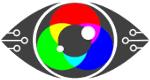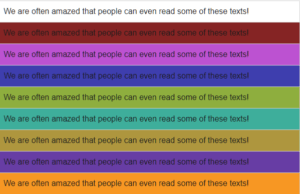She spent her early years in special schools simply because she wasn’t enabled to read.
She was labelled with so many acronyms it made your head spin.
Special Educational Needs, Learning Disability, and Dyslexic. (ADHD, SEN, SpLD and more…).
Effectively excluded from learning yet her dream was to run her own business.
She started saving her pocket money, then her wages until she bought a business and within five years had paid off the mortgage and owned the building outright, plus the stock.
Giselle didn’t let her eyesight stop her, but think how much easier it would have been had she not seen text like a dollop of alphabet spaghetti?
One day she met Nigel who noticed her unstable binocular vision. He said, “I might be able to do something about that if you are up for it?”, and she said yes.
Giselle tried his Binocular Eye-Trace Kit and, sure enough after a few seconds her eyes were struggling to sustain “convergence and accommodation”, (making sense of the words) on-screen.
Her eyes were back-tracking and re-reading to make sense of the sample passage yet, when the screen background or “Colour Contrast” was customised for her, her reading rate went from 145 words per minute to a fluent 280 words per minute.
Needless to say, this was very emotional for her.
30% of children in the 21st Century are now at risk of eye-strain. You might be, if you notice at the end of the day your eyes are tired from staring at a screen.
If all children are to become functionally literate and fully participate in text-based life-long learning in the digital age, one that’s increasingly dependent on e-learning both during COVID-19 and post COVID-19, they need to have the right tools!
Colour contrast validation is one of those tools.
Find out more our Display Screen Optimiser and the charity work we do to help others that are dismissed as acronyms, where in reality, they simply needed better tools to help them read…
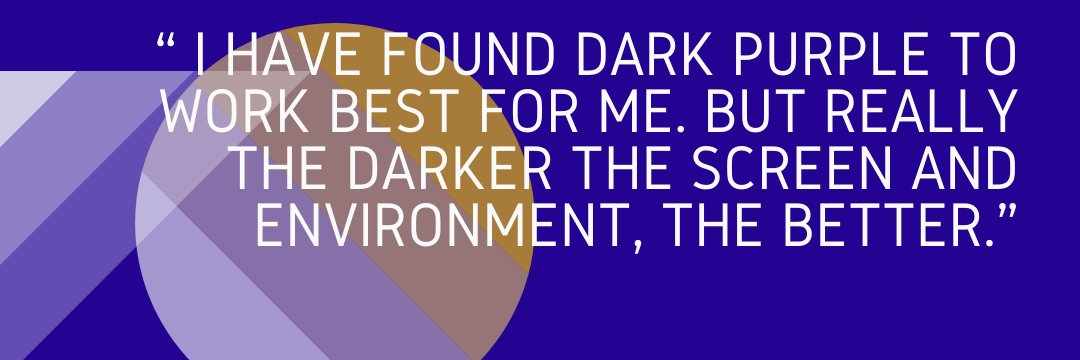
 Text
Text