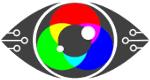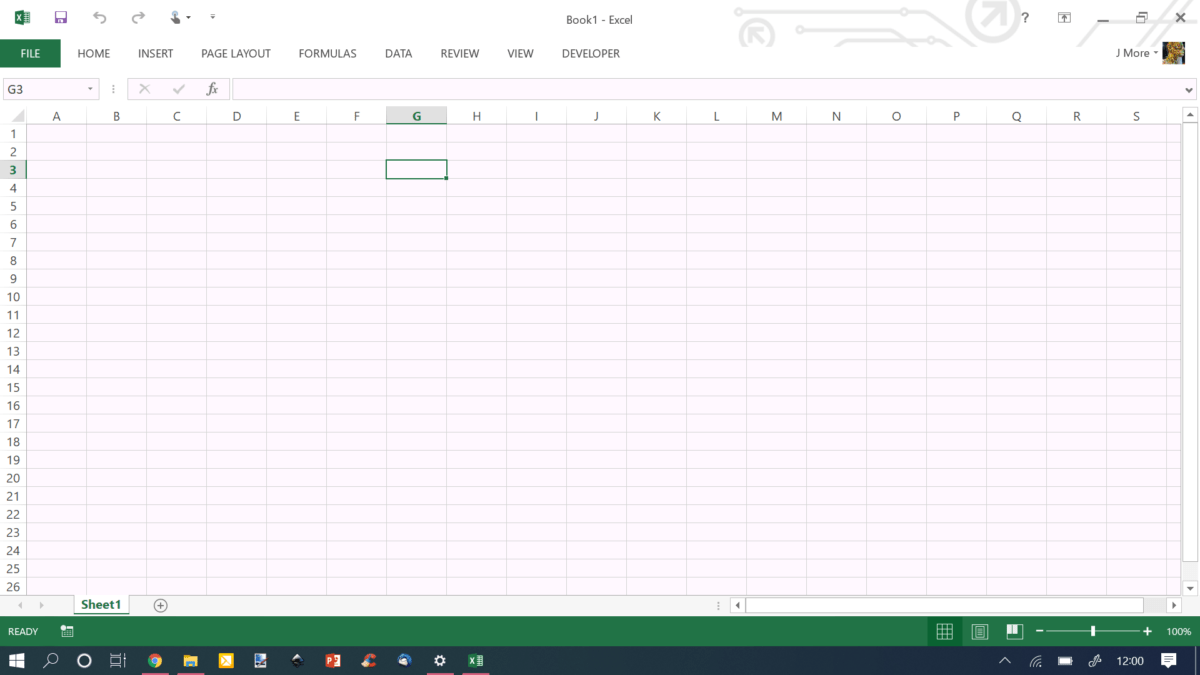(And no, we are not talking artfully crafted zoom backgrounds or the latest, coolest green screen design, we are talking about something else, entirely.)
Years ago, I spent many hours training our outreach “Colour Therapy Practitioners” to administrate Digital Literacy Sessions.
This consisted of first popping the trainees on the binocular eye-trace kit, and using them(selves) as guinea pigs, they pretty quickly realised how much effort is required from their eyes / visual system to sustain, complete, or repeat the sequential, serial, fixations and saccades – essentially focussing and refocusing – necessary to read fluently.
It was experiential learning at its best.
Then, not only did I have converts in terms of the learned experience of what it feels like to have easier relatively stress-free access to text but, engaged learners for the remainder of the course who were far from indifferent to the outcomes and impact they potentially had on their clients.
That was in the early days, long before developing the technology and knowing how and/or who was competent and experienced enough to create an AI driven, online version, mirroring our practitioner lead administered Dupree ‘Display Screen Optimiser’ (DSO).
When I was contracted to work with a company, I was always surprised by the number of individuals participating who were convinced that they didn’t suffer vision stress or eye strain. They were adamant they were fine and were only taking part because well – take your pick, the boss said they had to, they wanted a cream bun and time away from the desk, safe from discovering anything new, or, they were open-minded, while still firmly believing they didn’t have a problem, and this really didn’t apply to them.
And it never failed to astonish me how many physically and emotionally reacted to finding their ‘optimal colour values’ as a more accessible and less stressful contrast to the text.
These were people that believed they had no issues working on a display screen, they believed any discomfort they were experiencing was part and parcel of work, and so had never taken steps to rectify them. As far as they were concerned, any discomfort was normal for display screen equipment operators. They were unaware that they were self-harming.
This fact didn’t amaze me, it saddened me then, and still does to this day. This discomfort is often being dismissed as a temporary visual anomaly, and all will be well after a good night’s sleep.
So, you can imagine their surprise, as they took the test and went from not knowing how much stress they were actually under, to feeling their shoulders dropping and relaxing, their respiration and heart rates slowing, all coinciding with improved, measurable gains in accessibility or reading rate of the subject text on-screen, as we came closer and closer to their optimal colour.
This occurred so often, it soon became normal that post-session, over a cup of tea or as they were walking out the door, those involved would admit to not knowing how stressed they must have been and had experienced feeling butterflies in their stomach when we reached the optimal most visually comfortable colour value for them.
Their body knew before they did.
Even more surprising for them was that their optimal colour was often nowhere near their favourite colour. (Another reason why our DSO is objective.)
Then, of course, there were some adults who, at first presented as poor readers. Having discovered they could read fluently with the right colour contrast, they would then understandably become very angry and want to know why no one found this out when they were at school, convinced their life chances would have been significantly different had that been the case.
In this digital age, which is now considered the ‘new normal’, we are so used to the conventions of dark text on a bright white background, flashing images and stark colour contrasts on websites that we naturally assume there must be something wrong with us. If we find it visually uncomfortable, sustaining convergence and accommodation (focusing) while reading text on screen, why are we not asking – is there something wrong with the screen?
This should be one of our first thoughts.
2021 is going to see an increase in digital use, in education and the workplace ( interesting that this Forbes article cites a safe workplace as the number 1 priority, and perhaps working from home should be included there?) But whatever the latest trends, online is very much here to stay, and this means you need to take care of your eyes.
Would you consider driving a new car or operating unfamiliar equipment without adapting it to your needs? Be those comfort, safety, or both. Yet nobody does this with out of the box display screen equipment, so they carry on regardless of any discomfort and then wonder why they are fatigued, depressed and have sore eyes at the end of the day.
Our eyes have not evolved to stare at unnatural screens all day. They evolved for our survival in nature. For muted colours, soft lines, not harsh vertical or horizontal stripes but distant horizons and watching our hands work.
Out of the box digital devices need reasonable adjustments from the generic settings, and they need to be adjusted to you – you that is the unique individual reading this post.
You will have an optimally synchronous colour contrast that minimises vision stress for your eyes, that also reduces the associated risk of physical stress, related to the ergonomics of your working environment.
If you are curious about your optimal colour contrast, you can find it using the DSO – (we only charge £1 to help cover admin costs – and one doubts you could find a decent cuppa or java for that price.)
Due to the emotional and physical reactions I’ve observed, for our next stage of research and development, as a therapeutic tool, we are working toward including remote Biometrics Screening in combination with Binocular Eye-Tracking. At present, we are having to depend on body-worn sensors for biometrics but, we hope to achieve remote status in due course.
But here’s the ask from us and why we are only charging the price of a cheap coffee for a product that will change your life.
Your assistance with the collection of interactive anonymised data, will be highly appreciated as this data will not only be used in Proof of Concept, but will go toward getting a head start with “machine-learning”.
We won’t be selling your data to the highest bidder; we will be using it to help people read better on screen.
Would you agree to be the subject of screen envy?
Would like to boast that your colour contrast background is unique to you, that it’s helping you mitigate the risks of screen fatigue/ computer eye strain/ computer vision syndrome (one wonders what they will call it next), and it’s helping your reading rate and giving you a wee boost in productivity – (around the 20% mark, which is not to be scoffed at).
Will you help us to help you, to help others?
If it’s a yes – Please try the DSO, then rate and share your personal experience of the DSO, that also cunningly complies with ISO 30071.1, DSE Colour Contrast Calibration – optimising your screen ergonomics for accessibility and, mitigating the degree of risk linked to vision stress, eye-strain and visual repetitive stress injuries presenting in vision suppression, myopic or asthenopic adaptations.
We look forward to reading your reviews!
 Text
Text