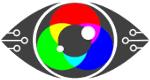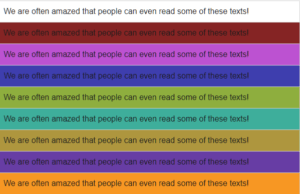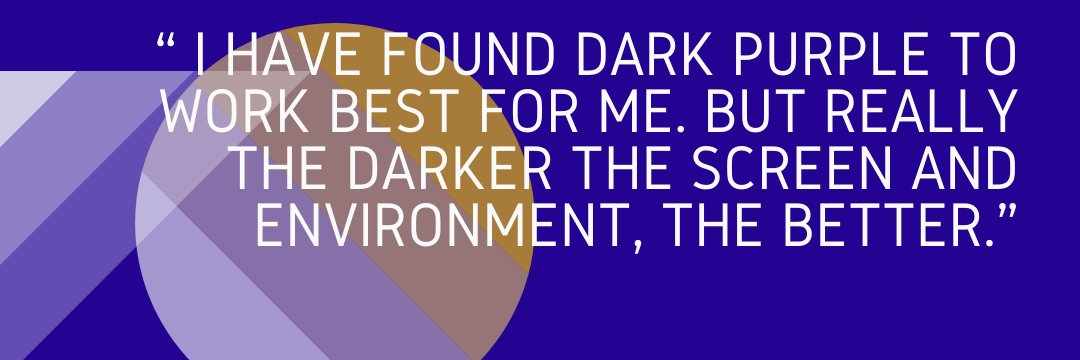The short answer is yes.
But there are reasons behind this, and it doesn’t have to be yes if you understand how they damage your eyes, and what you can do to avoid that damage.
But first, let’s talk about blue light because it’s very relevant here.
Digital screens emit blue light. According to UPMC, a medical health care agency in the USA, “Digital devices release blue light, which can reach the inner lining of the back of your eye (retina). Studies show that blue light can damage light-sensitive cells in the retina. This can lead to early age-related macular degeneration, which can lead to loss of eyesight.”
Let’s unpack this.
White light/daylight is made up of all the colours of the rainbow, and this includes blue light. According to studies, blue light has shorter wavelengths than the other colours, and as a result more energy. This means the blue light has a higher frequency, so it travels faster and is, according to Science Direct – absorbed better.
How this then translates to your eyes is that it hits the retina faster and quicker than the other colours, is absorbed better, and as a result, it may prematurely age the eyes – which is macular degeneration. The symptoms of this are tired, dry eyes, which can be a precursor to eye damage.
But we then need to look at blue light in relationship to children.
Because children are not outside playing in the daylight as much as is optimal, they are actually lacking blue light, and as such, some screen time may be beneficial, but plenty more research needs to be done in this area.
What we do know is that whether an adult or a child, blue light can disrupt the circadian rhythm, and if used late at night – under the covers in bed, digitals screens can and do disrupt sleep patterns.
This leads us to ask – is blue light really the culprit here in screen fatigue and eye damage, or is it the close-up, prolonged viewing of sub-optimally calibrated, back-lit, bright white background to the text, causing eye-muscle fatigue, plus an inability to sustain convergence and accommodation ( focusing) for prolonged periods of time?
Whichever is the case, eyes are not meant for prolonged hours and days looking at a screen.
Eyes are designed to scan the horizon and look at the work that you are doing with your hands, about 20 cm away from your face, plus have the full coloured spectrum of light evenly distributed, not one colour laser-focused.
Here’s another little-known fact, our brains and eyes are not even designed for reading!
“We’ve only been doing it as a species for 6000 years,” says Snow. “Our brains have not evolved to read. It’s a biologically unnatural thing to do.”
What does this mean for our eyes?
When you are looking at a screen your eyes are working very hard to do something they have not evolved to do, and they are fighting against unnatural light – be that the blue light or the generic out of the box bright white light.
Our eyes don’t blink as much as they should when looking at a screen. (We should be blinking every 15-20 per minute, but this is cut in half when looking at a screen.) This means your eyes are not being hydrated, which increases dry eyes.
Then add flashing colours, moving images, strange colour contrasts, all fairly close up if on your phone/tablet/laptop, moving slightly further away if looking at a pc or TV.
This close-up smorgasbord of everything eyes are not meant to do or deal with, overworks them. They constantly need to refocus, zoom in and out, and like any muscle, work it too hard and it gets tired. Together this causes screen fatigue, which long term can damage your eyesight.
Here’s an analogy:
Think of Arnold Schwarzenegger in his heyday – 1974
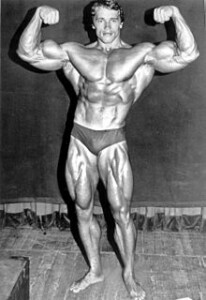
Bodybuilders do ‘set reps’ – a set number of exercises, then they rest. professional body builders work out from 1 to 4 hours a day, targeting different muscles. 1-4 hours, that’s it! They don’t spend 8-10 hours a day training one set of muscles.
They don’t work the same set of muscles day in day out.
Now consider that the average person is looking at a screen for 13 hours a day, and you realise our eyes work out more than Arnie ever did!
The only times we allow our eyes to rest is when we sleep.
What happens if you overwork muscles?
They become damaged.
Our eyes need to rest. They need time away from the screen.
Research is showing that screen fatigue – the cluster of symptoms from looking too long at a screen are not temporary.
The damage can become permanent.
How many of you are noticing a rapid deterioration with your eyesight, the longer you work with a screen?
But we often don’t know about something until we start to experience symptoms.
If you are experiencing any of the following – tired eyes, dry eyes, blurred or double vision, headaches and or neck ache after looking at a screen, you need to take action.
We have a list of things you can do straight away to help mitigate the risks of screen fatigue, so do have a read, plus we have our colour contrast validation tool that can really help – sign up for it here. It only takes 15 minutes, and we are pretty confident you’ll notice an improvement.
Screens can damage your eyesight, but they don’t have to if you educate yourself and do things to mitigate the damage.
 Text
Text