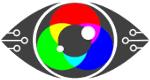“They (smart people) are no more or less likely to suffer the debilitating effects of carrying on regardless of the work/life balance, suffering presenteeism, effectively self-harming, and, at risk of self-medicating their way through the 21st Century with an addiction to display screen devices.
Too often they spend longer on-screen than asleep, and then wonder why they constantly feel fatigued……….“ Nigel Dupree 2022
Smart people are damaging their well-being via their screens.
Your digital display screen should be classified as a hazard, as long-term use causes dry eyes, blurred or double vision, headaches and fatigue, and many other symptoms and knock-on effects.
But you know this.
Yet…If you know this and are carrying on regardless, the question is, why?
Why are you, as a smart person behaving in a dumb way?
Risk assessment is a term used to describe the overall process or method where you:
- Identify hazards and risk factors that have the potential to cause harm (hazard identification).
- Analyse and evaluate the risk associated with that hazard (risk analysis and risk evaluation).
- Determine appropriate ways to eliminate the hazard, or control the risk when the hazard cannot be eliminated (risk control).
Have you seriously risk assessed your screen? If not, why not?
You know in the back of your mind that doom scrolling is not good for you, you know when you need to step away from the screen as you start to feel tired, your eyes are sore etc, but do you?
We can risk a guess here and state probably not.
And one possible reason for not doing so is bias.
You could be suffering from bias regarding this issue, and it’s probably not your fault, and you’re not even aware of it.
Plus, you’ll be fighting the team of behavioural experts employed by social media giants to keep you on screen and scrolling, and they know all about bias – it’s their job.
A group or troupe of bias?
We all have a degree of confirmation bias – wanting others to approve of our choices.
Then we’ll have a smidgen of Groupthink – aligning with others. Maybe a dash of anchoring bias where we are informed by things we see (advertising and everyone is always on their phone).
Status quo? Sure, keeping things as they are and not wanting to rock the boat, especially at work.
Then finally, Hindsight – we all can attest to that and realise things could have been different.
We want to prevent you from looking back thinking, well, I knew it was not good for me, I did know better, but I didn’t do anything.

Can we rely upon others to assess risk for us?
Yes, up to a point. We all depend upon HSE to ensure our work areas are safe, and we hope they are aware of their biases when assessing.
Yet still…
Occupational Health and well-being hazards and “predictable risks” are expediently omitted or worse, ignored.
Why?
Is it Stress? Maybe. Lack of money, time, resources? Maybe. Or simply they don’t know? (Spoiler – they do but they are not implementing what they know.)
This leads us to the minefield of self-assessment.
Because if those paid and responsible for assessing risk are not implementing the regulations that will mitigate harm, we must do it ourselves to reduce our risk.
But this is where our bias is even worse, as we all love to think things are either way better or way worse than we imagined.
We need to self-assess our risks, and so it’s wiser to use an objective tool or tools as we can.
Let’s talk about assessing the risks regarding your digital display screen.
You need to assess them, and you also need to evaluate them for accessibility, whoever you are. Accessibility is not just for those we perceive as disabled; it’s for everyone.
Reading/working on a digital display screen is not optimal for humans. Recent research shows that it impairs your comprehension and alters your breathing – as reading on screen is more energy-intensive than reading on paper.
“The convenience of smartphones and other electronic devices is immeasurable, and I believe that much of what we do cannot be replaced by paper,” Honma said. “However, if both smartphones and paper can serve the same purpose, I would recommend paper.”
So, you need to assess your screen to ensure it’s as optimal for you as possible – and we have an entire page of advice to help you do just that.
Our guide will help you find the correct settings for your pc; most of it is intuitive, e.g., brightness, font, text size, adjusting for glare etc.
But as we said, you need to account for your bias, and this is when you need to become objective and use tools to help you.
https://www.screenrisk.com/ss/scorescreen.php will help with objectively assessing the accessibility of your screen.
From here, you can take the results your receive to HR/HSE ( or both) – along with our reference guide of the rules and regulations that should be implemented.
Or you take matters into your own hands and look at what you can do to improve your experience of working on your screens.
This post describes some wonderful inventions that we can all use to ease the intensity of working with a screen all day, and this post will advise whether your screen could be damaging your eyesight or you simply need to get an eye test!
But there is still more you can do.
And this is where colour contrast enters the frame.
Our visual system can become overwhelmed by colour contrasts (think black/white, purple/yellow). Legislators are doing their best to encourage best practices for websites to reduce harm and increase accessibility.
Southampton University has created a short video explaining how to ensure the use of colour is both on brand and accessible.
Why look at colours?
The wrong colour contrast (black text on a bright white background is poor colour contrast) causes fatigue of the visual system, which causes fatigue of the body, which leads to mistakes, which leads to presenteeism. Still, we carry on and on, essentially and unknowingly, self-harming.
Think about all the images you see on screen during the day – social media scrolling, work-related graphs, charts, whatever. It’s a lot – and your visual system, created for scanning the horizon and looking at your hands, must decipher and translate all that it sees on-screen to your brain.
It’s a lot of work and something we all take for granted – until you get tired, have sore eyes, headaches, and no longer sleep well and you, a smart person, are on a dumb hamster wheel.
Colour contrast is an issue – and now we are seeing the likes of Widows creating options to change the colour contrast in your browser, but it’s not perfect, still needs work, which is why people in the industry are discussing it and creating improvements where they can.
There are apps out there where you can choose a background-coloured theme for your pc, and they help – but here’s where you need to risk assess and be aware of your bias because you might not like the colour orange in any hue, but what if an orange tone is an optimal colour for you?
The objectivity of testing is vital.
Colour contrast therapy works when it’s individualised. Objectivity means you don’t choose a colour you like – it means the software selects a colour that works for you. One that will soothe your eyes, and aid in reading and working on a screen – basically one that helps your visual system do all the heavy lifting.
Here are a few tools regarding colour contrast:
One will objectively choose the optimal coloured background for your visual system, the second to assist with accessibility issues.
- Patented Display Screen Optimiser, providing a personal, objective assessment of the best background colour contrast values for you. It’s a self-administered, interactive, online test and takes 15 minutes to complete.
- The Bureau of Internet Accessibility is more web design-related. They state: “The tool is offered free of charge and is intended for website owners and developers to test their web pages for colour contrast issues that can impede usability for people with visual disabilities.”
Risk assessing our environment, especially our work environment is something that HSE ad HR should be doing, but when you realise that only 10% of businesses are implementing Display Screen Equipment regulations, hot desking is a real thing, and many are now working from home – it is down to us to risk assess for ourselves.
If you don’t want to join the ranks of the 58% (pre-Covid) DSE operators that already suffer from screen fatigue, then you must act and do something about it.
You need to get on your own white horse because currently, there’s no cavalry from HSE insight.
 Text
Text